How to Make a Blinkie
Creating a blinkie is quick, fun, and a little bit retro ✨ If you’ve never made one before (or just want a refresher), this guide will walk you through each step.
Blinkies are meant to be simple and expressive — there’s no right or wrong way to make one. Choose a style you like, type your text, adjust the look, and watch it come to life.
Follow the steps below to create your own animated blinkie using the MyBlinkie Generator.
Step 1: Choose a Blinkie Template
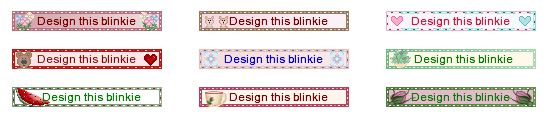 Select a blinkie template from our templates page to start.
Select a blinkie template from our templates page to start.
Step 2: Enter Your Text
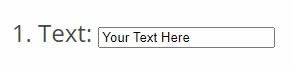 Type the text you want to appear on your blinkie.
Type the text you want to appear on your blinkie.
Step 3: Select the Text Color
 Pick the color you’d like for your text.
Pick the color you’d like for your text.
Step 4: Choose a Font
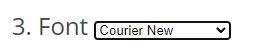 Select a font style from the available options.
Select a font style from the available options.
Step 5: Select the Text Size
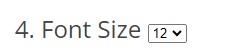 Adjust the size of your text.
Adjust the size of your text.
Step 6: Preview Your Blinkie
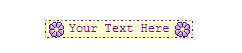 The preview updates automatically as you adjust the properties and enter your text.
The preview updates automatically as you adjust the properties and enter your text.
Step 7: Make Your Blinkie
 Click the “Make Your Blinkie” button to generate it.
Click the “Make Your Blinkie” button to generate it.
Want to browse options first? Preview fonts & colors →
Example Completed Blinkie
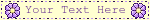
Click on your completed blinkie to save it to your device. Please don’t copy the image link, as it will be deleted from our server. Instead, save the image and upload it to a free image hosting service, like Imgur.